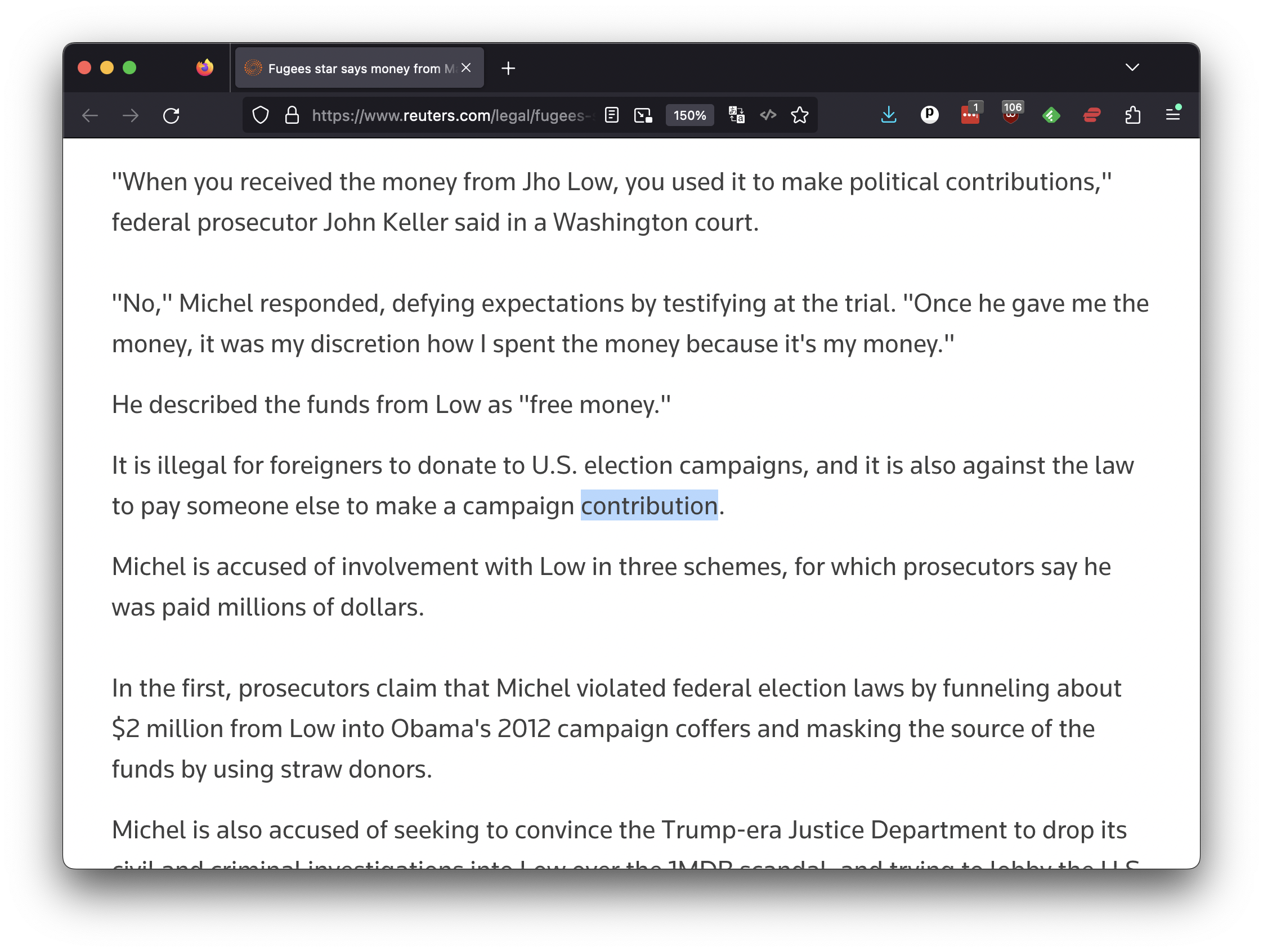6. Edits¶
When you arrive on the YAML page, you should see that the is_use attribute on the first defintion contains only a single entry.
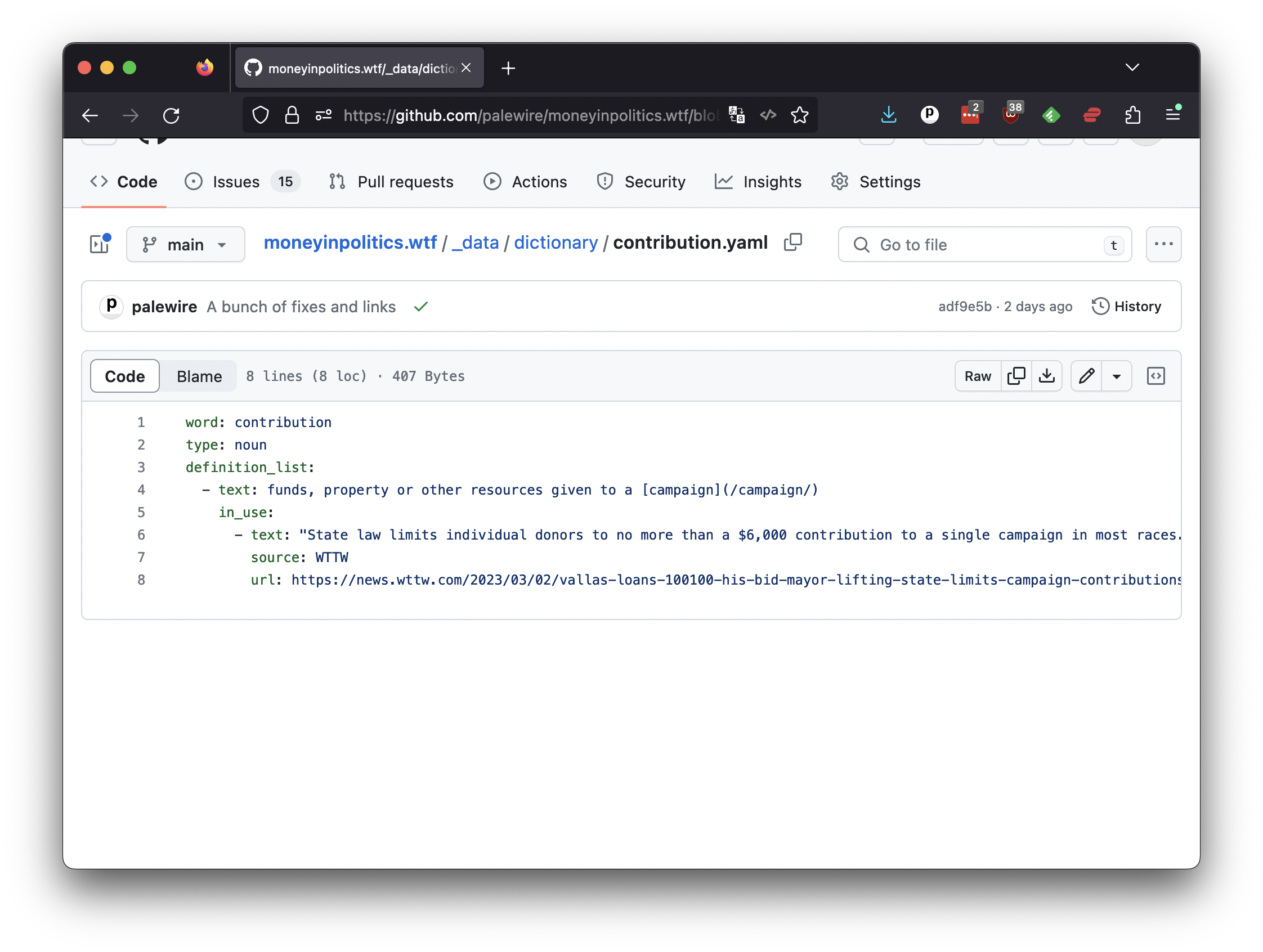
To begin editing, click the down arrow next to the pencil-shaped icon at the upper right of the file. Select “open in github.dev” from the pulldown menu that appears.
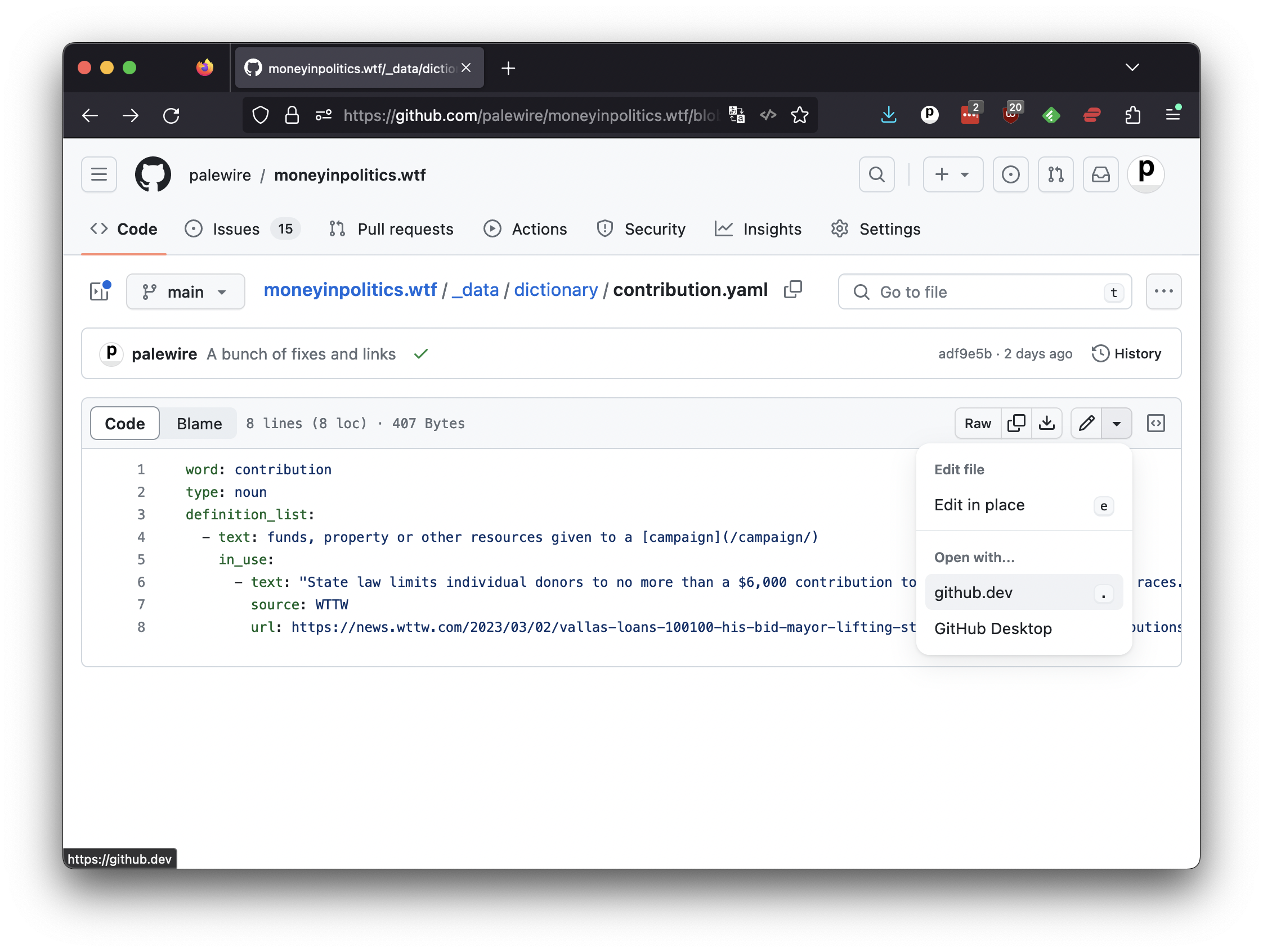
That will open a new panel where you are free to start revising the repository’s code in GitHub’s web editor, which allows you to work from your web browser.
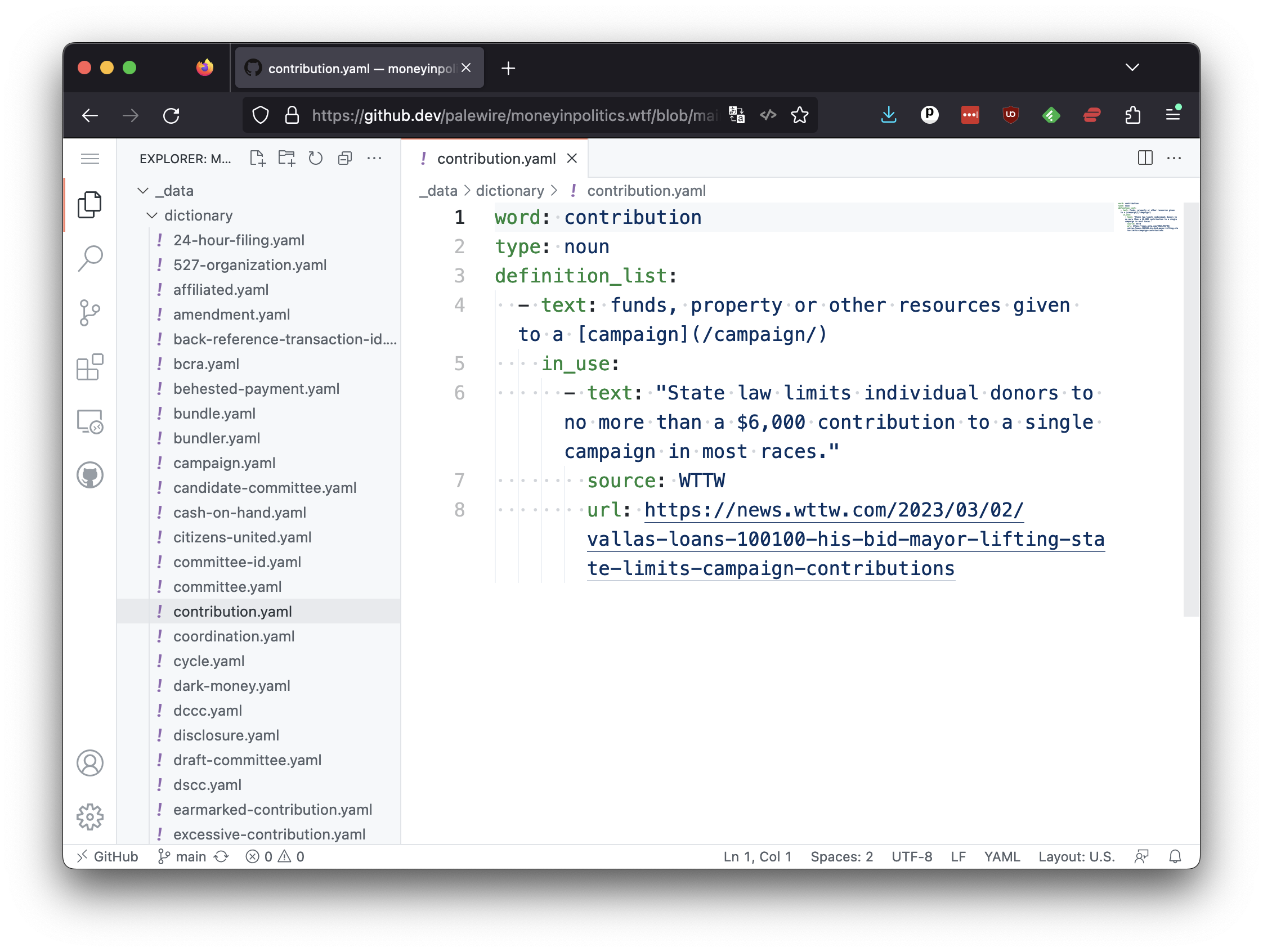
Note
While most computer programmers prefer to download the repository’s source code and use a text editor installed on their own computer, GitHub’s web editor is a great way to experiment and get started.
Visit Google News and search for the definition you are editing. Look for examples of the word used by a reputable media organization in a way that fits the definition.
In our demonstration case, we are editing the word “contribution.” I found an example in a story published by Reuters, the world’s largest independent news organization.
When you find an example for your definition, you should create a new YAML item. It should contain a text attribute with the sentence containing the word, the name of the source publication and a url attribute with the link to the story.
- text: "It is illegal for foreigners to donate to U.S. election campaigns, and it is also against the law to pay someone else to make a campaign contribution."
source: Reuters
url: https://www.reuters.com/legal/fugees-star-says-money-malaysian-financier-was-obama-photo-not-campaign-donation-2023-04-19/
That code snippet should be added to the definition_list attribute, which is a list of all the definitions for the word. It will need to be indented six spaces to be nested under the definition_list entry you’re illustrating.
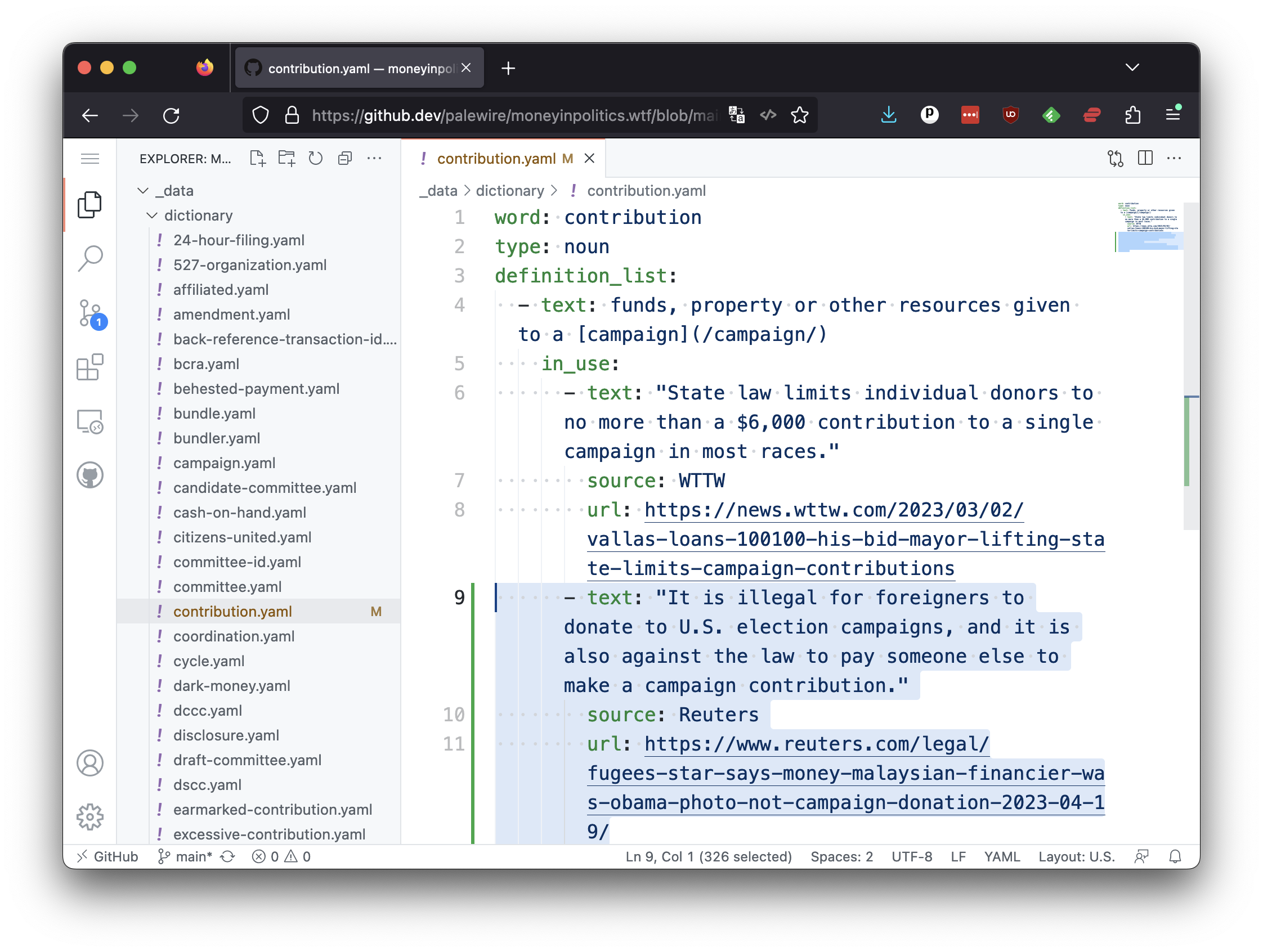
It’s important to indent the properly. The code will not work if it is not indented correctly. Take a look at the other definitions in the file to see how they are nested and try to match that.