10. Merges¶
When a maintainer receives a pull request on GitHub, they should first review the changes that were proposed.
This might involve looking at the code changes themselves, as well as reading any accompanying information that the person who created the pull request provided. The maintainer will then decide whether or not to accept the changes.
This is done via the same GitHub interface you see, with greater powers granted by the owner’s higher permission level. If the owner decides to accept the changes, the fork’s code will be “merged” into main branch of the source repository.
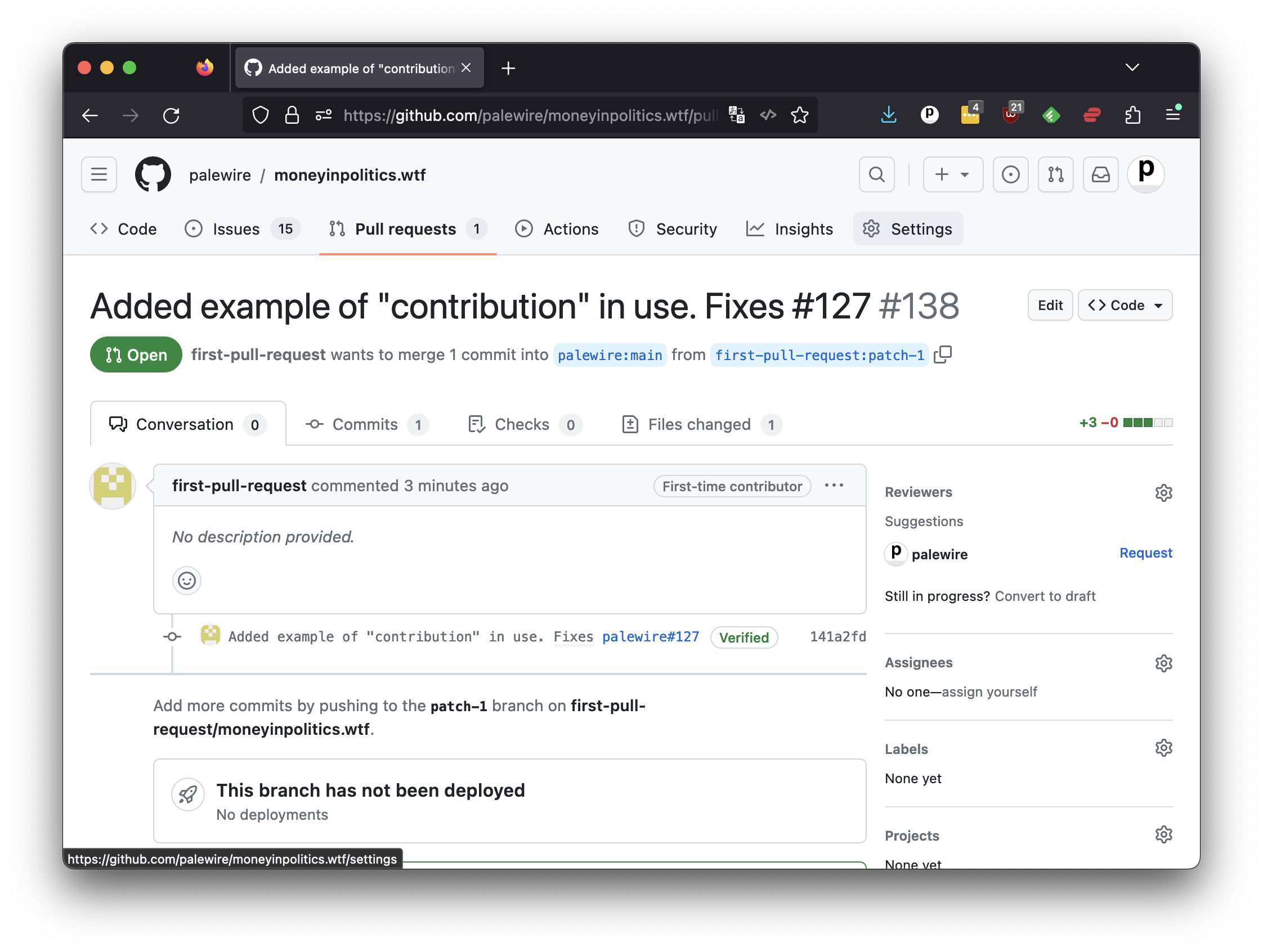
Regardless of whether they decide to accept or reject the changes, the maintainer should communicate with the person who created the pull request using GitHub’s interface. The goal is to provide clear and constructive feedback, to request any necessary changes and to help the person understand why the pull request was accepted or rejected.
GitHub has several code review features that are available in a pull request. They include:
Inline comments: These allow reviewers to comment on specific lines of code, so that the person who created the pull request can see exactly where the feedback is coming from.
Threaded conversations: These allow reviewers and contributors to have a back-and-forth discussion about the changes being proposed, without cluttering up the pull request with long lists of comments.
Change requests: This allows reviewers to ask the person who created the pull request to make specific changes to the code, before the pull request is merged.
In the case of this project, the maintainer’s chief responsibility is to verify that the YAML is properly formatted and to vet the quality of the example for the definition. Once those hurdles have been cleared, the pull request can be merged in by pressing the green “Merge pull request” button.
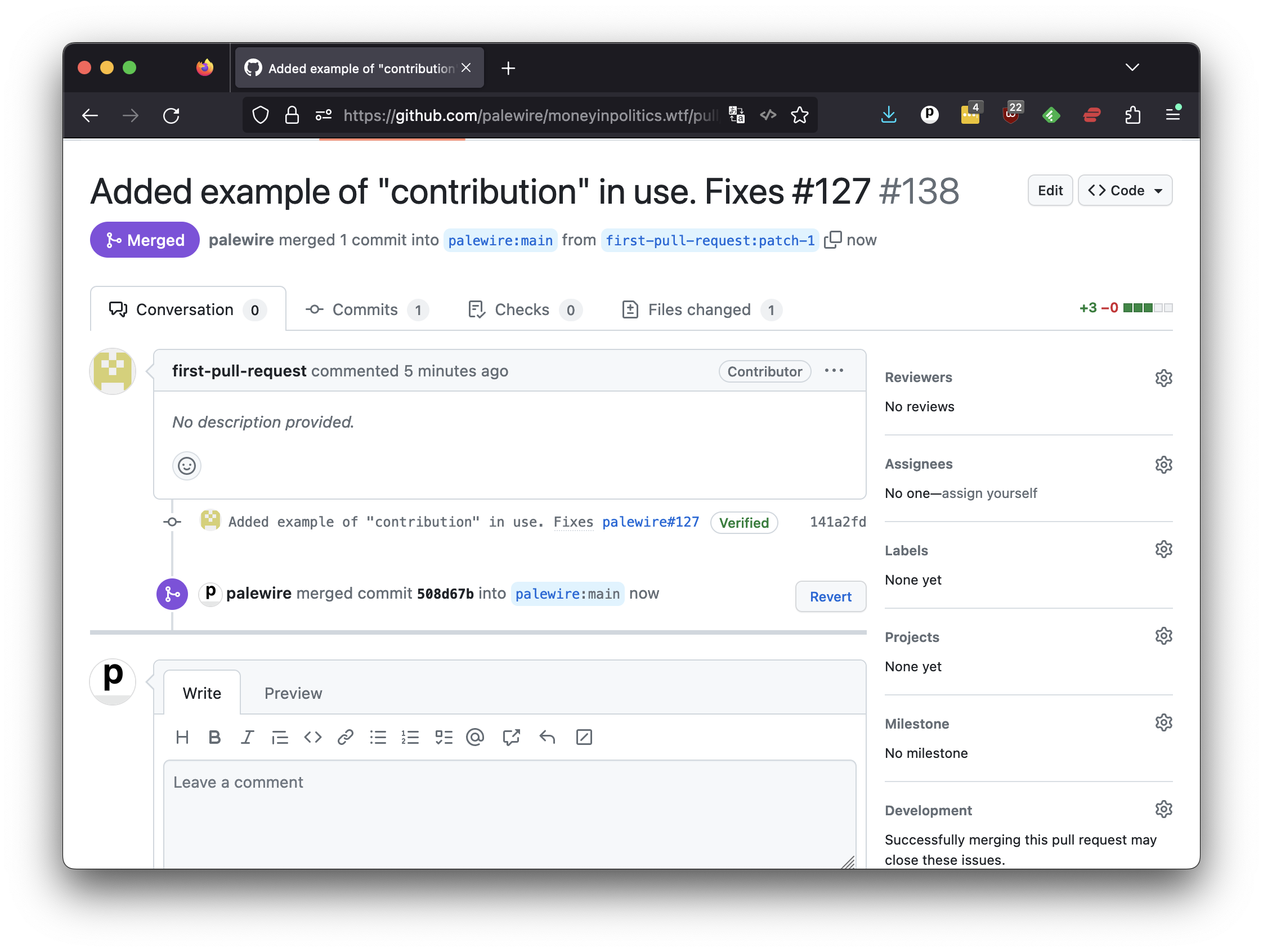
That will take the code from your fork and include it in the main branch of the original repository.